Week4: Analyzing Molecular Dynamics Simulations: Ligand Binding, Protein Interactions
1. Overview of Molecular Dynamics (MD) Simulation Analysis
Molecular dynamics simulations provide atomic-level insight into the motion of biomolecules over time. Analysis of simulation results involves studying various parameters to understand ligand binding, protein-protein interactions, and structural changes .
Key Analysis Parameters :
- Binding Site Identification : Locate regions where ligands bind to proteins.
- Protein-Ligand Stability : Measure hydrogen bonds, hydrophobic contacts, and binding energy.
- Protein-Protein Interfaces : Identify interaction networks and interface residues.
- Dynamic Behavior : Track conformational changes, RMSD (root-mean-square deviation), and RMSF (root-mean-square fluctuation).
2. Software Tools for Analysis
2.1 NAMD2 (Nanoscale Molecular Dynamics)
 URL : https://www.ks.uiuc.edu/Research/namd
URL : https://www.ks.uiuc.edu/Research/namd
Tutorials :Official NAMD tutorial: NAMD Tutorial
Purpose
NAMD2 is a parallel molecular dynamics software designed for high-performance simulation of large biomolecular systems, particularly optimized for use with the CHARMM force field.
Key File Types for NAMD2 Molecular Dynamics Simulation
- Coordinate Files:
.pdb(Protein Data Bank): Initial molecular structure.psf(Protein Structure File): Defines molecular topology and connectivity.crd(Coordinate file): Alternative format for atomic coordinates
- Parameter Files:
.paror.prm: Force field parameter files (e.g., CHARMM force field)- Define atomic interactions, bond lengths, angles, and energetics
- Configuration Files:
.confor.namd: Simulation configuration and control parameters- Specify simulation conditions like:
- Temperature
- Pressure
- Integration time step
- Boundary conditions
- Output frequencies
- Trajectory Files:
.dcd: Binary trajectory file storing atomic coordinates over time- Used for post-simulation analysis and visualization
Typical Workflow
- Preparation Stage:
- Obtain initial structure (PDB)
- Generate topology (PSF)
- Parameterize system
- Solvate and ionize system
- Simulation Setup:
- Create NAMD configuration file
- Define minimization and equilibration protocols
- Set up production run parameters
- Simulation Execution:
namd2 simulation_config.conf > simulation_log.txt - Analysis:
- Use tools like VMD or CHARMM to analyze trajectory
- Calculate RMSD, RMSF, energy metrics
Tutorials :
- Official NAMD tutorial: NAMD Tutorial
- TCL scripting for advanced analysis: [TCL Scripting]https://cbp-unitn.gitlab.io/QCB/tutorial3_analysis.html)
2.2 MARTINI (Coarse-Grained Force Field)
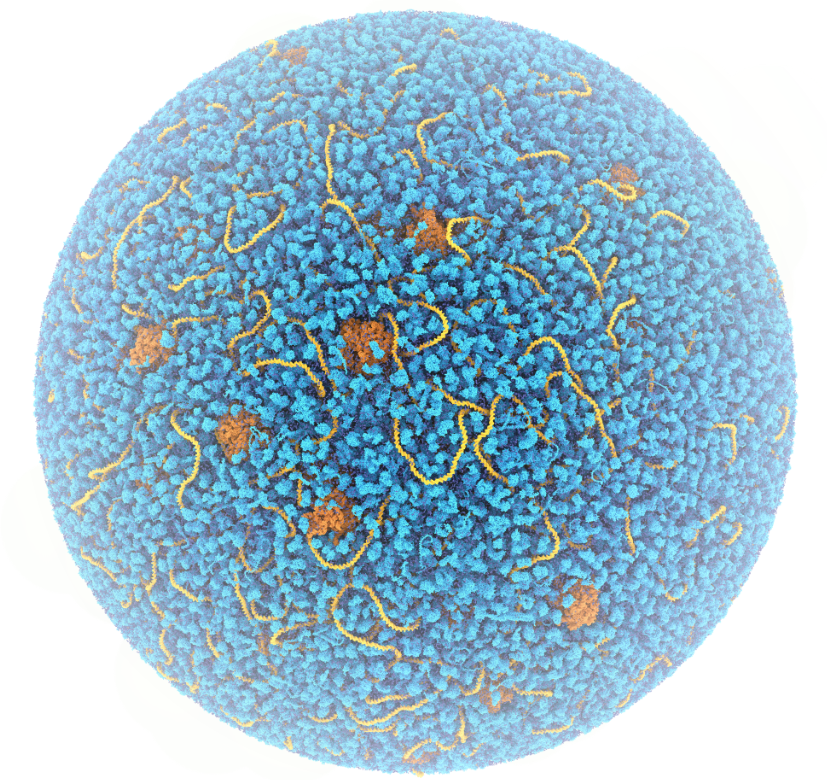
- Purpose: Coarse-grained (CG) force field designed for large systems (e.g., membrane proteins).
- Key Benefits:
- Simplifies complex systems by representing groups of atoms as single beads.
- Reduces computational time for large-scale simulations.
- Typical File Types:
.itp– Includes topology files defining CG beads and interactions..gro– Stores molecular coordinates for simulation systems..top– Defines system topology, including force field parameters..mdp– Input files specifying molecular dynamics simulation parameters.
Here’s the modified section with a focus on typical file types associated with GROMACS:
2.3 GROMACS (GROningen MAchine for Chemical Simulations)

- Purpose: A versatile molecular dynamics (MD) package used for biomolecular simulations.
- Key Features:
- Supports MARTINI coarse-grained simulations.
- Provides built-in tools for calculating key metrics (e.g., RMSD, radial distribution functions).
- Typical File Types:
.gro– Structure file containing molecular coordinates and optionally velocities. citeturn0search3.top– Topology file defining molecular structures, including bonds, angles, and force field parameters. citeturn0search2.mdp– Parameter file specifying simulation parameters for MD runs. citeturn0search0.tpr– Portable binary run input file combining topology, coordinates, and simulation parameters. citeturn0search0.trr– Full-precision trajectory file storing coordinates, velocities, forces, and energies. citeturn0search0.xtc– Compressed trajectory file storing coordinates with reduced precision to save disk space. citeturn0search0.edr– Energy file recording energy terms and other statistical data during simulations. citeturn0search0.ndx– Index file containing user-defined groups of atoms for analysis or manipulation. citeturn0search0
- Tutorials:
- Official GROMACS tutorial: GROMACS Tutorial
3. Key Analysis Metrics for MD Simulations
3.1 Radial Distribution Function (RDF)
- Purpose : Describes how the density of surrounding molecules changes as a function of distance from a reference point.
- Applications :
- Identifying hydration shells around proteins.
- Detecting clustering of ligand molecules around the active site.
Mathematical Definition : \(g(r) = \frac{\rho(r)}{\rho_0}\) Where:
- $g(r)$ = radial distribution function at distance $r$.
- $\rho(r)$ = local density at distance $r$.
- $\rho_0$ = average density of particles.
GROMACS Tool : gmx rdf
Example:
gmx rdf -f traj.xtc -s topol.tpr -o rdf.xvg -sel "atom_group"
3.2 Correlation Functions
- Purpose : Measure the correlation of molecular movements over time.
- Applications :
- Quantifying time-dependent relationships between motions of ligand and protein residues.
- Identifying coordinated motions (e.g., “hinge-like” movements).
Types of Correlation Functions :
- Velocity Autocorrelation Function (VACF) : Measures how the velocity of an atom at time $t$ correlates with its velocity at time $t+\tau$.
- Cross-Correlation Functions : Measure how movements of different atoms or residues correlate.
3.3 Root-Mean-Square Deviation (RMSD)
- Purpose : Measures the average deviation of atomic positions from a reference structure over time.
- Applications :
- Evaluating structural stability of the protein-ligand complex.
- Identifying large conformational changes.
GROMACS Tool : gmx rms
Example:
gmx rms -f traj.xtc -s ref.pdb -o rmsd.xvg
3.4 Root-Mean-Square Fluctuation (RMSF)
- Purpose : Measures the fluctuation of individual atoms or residues over the simulation.
- Applications :
- Identifying flexible regions of the protein.
- Detecting binding-induced rigidity changes.
GROMACS Tool : gmx rmsf
Example:
gmx rmsf -f traj.xtc -s topol.tpr -o rmsf.xvg
5. Visualization with VMD (Visual Molecular Dynamics)
URL : https://www.ks.uiuc.edu/Research/vmd
- Purpose : Visualize molecular trajectories and analyze protein-ligand binding events.
- Key Features :
- Ability to track ligand binding sites over time.
- Generate movies of molecular dynamics to observe conformational transitions.
Typical Analysis Workflow :
- Load trajectory file (
.dcdor.xtc). - Apply RMSD alignments.
- Highlight binding site residues and ligand positions.
- Export images or movies for publication.
6. Tutorials for NAMD2, MARTINI, and GROMACS
- NAMD Tutorial : NAMD Tutorial at UIUC
- GROMACS Martini Tutorial : Martini Coarse-Grained MD
- GROMACS Official Tutorials : GROMACS Documentation